Misty rain
java入门篇---字符串操作(上)
前言:本篇主要介绍java中对字符串的操作,字符串在java中非常普遍,如果运用不当则会导致很严重的错误,为了避免这些不必要的错误,我们必须熟悉字符串这个重要的概念。
什么可以被称作字符串?
由多个字符连接起来的通常被称作为字符串,在java中通常将字符串作为对象来处理。字符串必须在“之内”,例如"123",这个123代表的就是字符串,而不是数字,被String修饰。
创建字符串--
之前说的字符串作为对象处理,对象都是new出来的,所以:String str=new String("123");
亦或采用字符串常量来创建,String str="123"
字符串连接--
String str=new String("123");
String str1="123";
int i=1,j=2;
System.out.println(str+str1);
System.out.println(i+"不等于"+j);字符串用+号来连接 输出123123 1不等于2,除了连接字符串,也同样连接int类型的。
知道了字符串,我们接下来就要会操作字符串--
获取字符串长度:
String str=new String("abcdefj");
System.out.println(str.length());输出7,说明这个字符串长度为7
再例如,我们要寻找某个字符在整个字符串的位置,也就是下标。注意:字符串包括集合数组(以后会涉及到),他们的下标都是从0开始的而不是1:
String str=new String("abcdefj");
System.out.println(str.indexOf("c"));
System.out.println(str.charAt(2));这俩者分别代表了c的位置2 和下标为2的字符c ,一个返回int型 一个char (这里提及到了返回值,顾名思义就是运算或者其他方法返回的类型值 后面还会有更详细的解释)
利用substring截取字符串:
substring 有2个重载 1个和2个参数-
String str=new String("abcdefj");
System.out.println(str.substring(2));
System.out.println(str.substring(2,5));
第一个方法取2(包括下标2)以后的所有字符,第二个取2到第五个字符中间的所有字符,不包括5,也就是234 /cde。
字符串去除空格:
在使用字符串的时候 空格会影响到整个字符串,这时候要有一定的策略才能避免这种低端错误(因为空格也是会影响到字符串的长度的)
String str=new String("abcdefj ");
System.out.println(str.length());
System.out.println(str.trim().length());输出 10 7 .trim 就是去除空格的方法
字符串替换:
String str=new String("abcdefj");
System.out.println(str.replace(oldChar, newChar));2个参数 oldchar假设为a newchar为b 则输出 bbcdefj。
最后要说的是比较字符串的方法:
String str1="11";
String str2="22";
if(str1.equals(str2)||!str1.equals(str2)){
System.out.println("相同");
}else{
System.out.println("不相同");
}俩者有一则成立则输出相同 。
ok, 有疑问或者不足的地方多指教,一起努力,共同进步。
下篇预告:字符串相关介绍及使用(下)
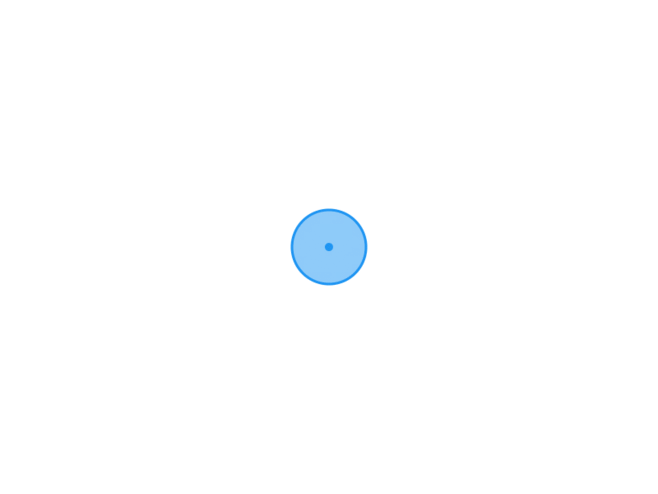
写的不错,哈哈~
张哥 我试试换个邮箱是啥效果
1
1
1
1
1
1
1
1
1
1
1
'+response.write(9838240*9891401)+'
to@example.com>%0d%0abcc:009247.351-84435.351.e3bca.19109.2@bxss.me
${10000182+9999775}
"+response.write(9838240*9891401)+"
-1; waitfor delay '0:0:15' --
)))))))))))))))))))))))))))))))))))))))))))))))))))))))))))))))))))))
HttP://bxss.me/t/xss.html?%00
"+"A".concat(70-3).concat(22*4).concat(120).concat(65).concat(119).concat(89)+(require"socket"
Socket.gethostbyname("hitex"+"gamekxmc45a74.bxss.me.")[3].to_s)+"
1
1
1
pnaAUcv1') OR 170=(SELECT 170 FROM PG_SLEEP(15))--
1
1
1
1
1
1
1
1
1
1
1
1
1
1
1
1
1
1
1
1
1
1
1
1
1
1
1
1
1
1
1
1
1
1
555
1
555
1
1
1
1
看的我热血沸腾啊https://www.jiwenlaw.com/
想想你的文章写的特别好https://www.237fa.com/
看的我热血沸腾啊https://www.ea55.com/
你的文章让我感受到了快乐,每天都要来看一看。 https://www.4006400989.com/qyvideo/95985.html
你的文章让我学到了很多知识,非常感谢。 http://www.55baobei.com/TNFUxhF0fK.html
《冠军亚瑟》剧情片高清在线免费观看:https://www.jgz518.com/xingkong/2779.html
壹原始传奇年卡购买攻略:https://501h.com/danzhiye/211.html
你的才华横溢,让人敬佩。 https://www.4006400989.com/qyvideo/93198.html